When I went to visit Northpoint Community Church in Atlanta, I saw this Recruiting Volunteers board in one of the offices. As people move through the process of becoming a volunteer, their name is moved along in the categories. (names are greyed out for privacy) It’s a great way to remember who you have connected with, where they are in the process and what is the next step for them. It even included details such as the date they got moved to that category or which service they will be serving in. If you are a visual learner, this method might be beneficial for you as you look for volunteers to join your team.
Recruiting Volunteers can be a challenging task. Trying to keep track of many people and what stage they have completed can be overwhelming. When I have a lot of volunteers to find, it helps if I make a large visual chart to help me see what still needs to be done. I have made charts using chart paper, post-it notes, index cards, and excel spread sheets printed on tabloid paper. I have also tried having a different file folder for each step and using an onboarding form to help me remember all the things I need to do.
Here are some steps to complete for each volunteer:
- application
- police check
- interview
- orientation training
- one-on-one training
- ministry specific training
- make them a nametag
- add them to our database in the correct group
- email the room leader to get them connected
Try different methods. The important thing is to find a system that works for you so that you can keep track of all the details that you need to remember. Northpoint has a great Volunteer Recruiting Board system that works for them. It inspired me to try various methods until I found a system that worked for me.

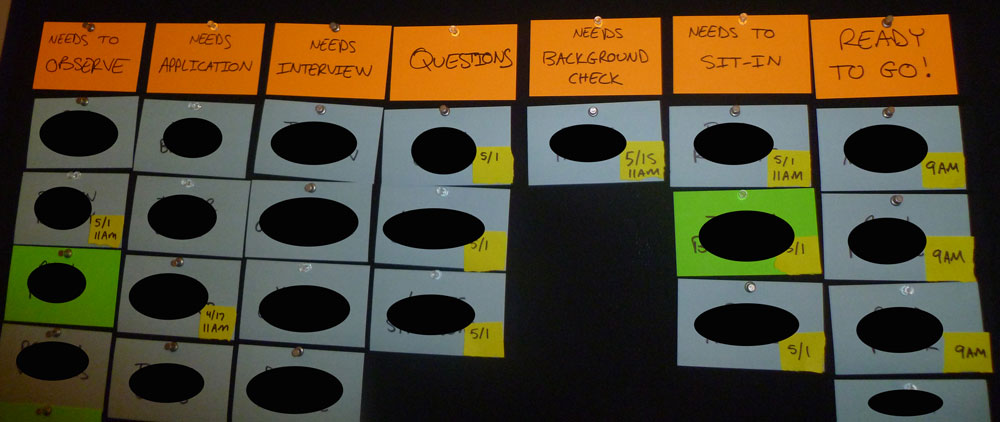
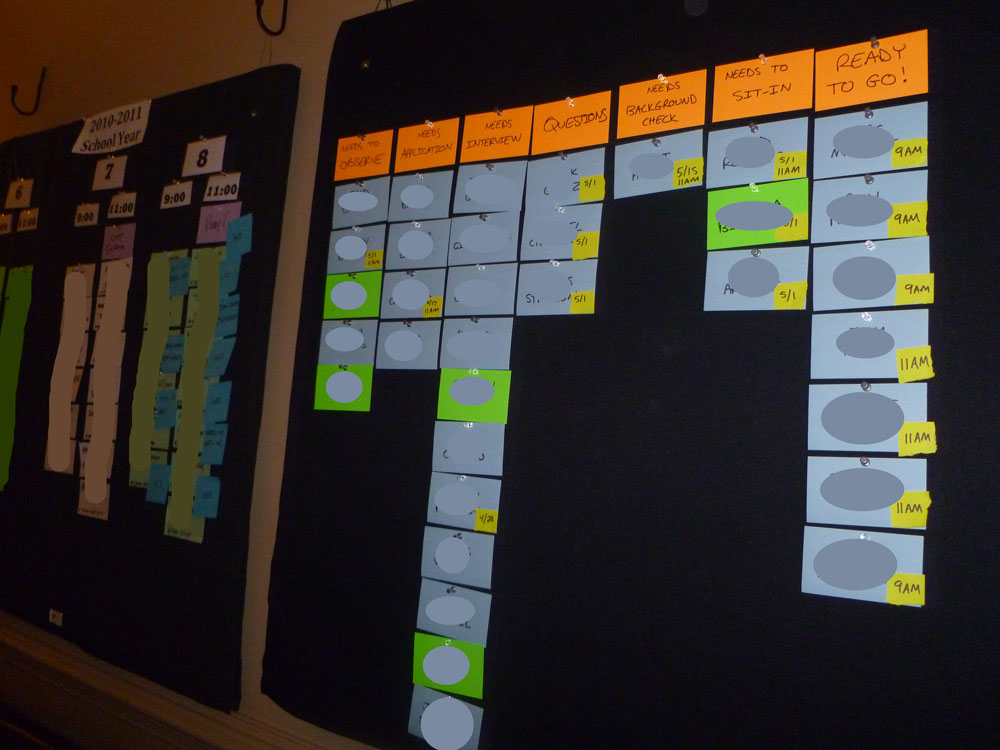



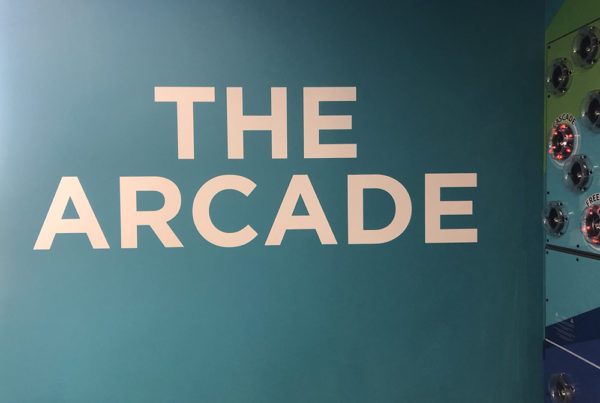
Is it still possible to get a photo or more info on the volunteer board?
Hi Jeannette, I have updated the page to include some photos. I am in the process of transferring my website to a new provider and all of the photos did not make the jump. It’s a process to get them all uploaded again. Thanks for the heads up on this page!